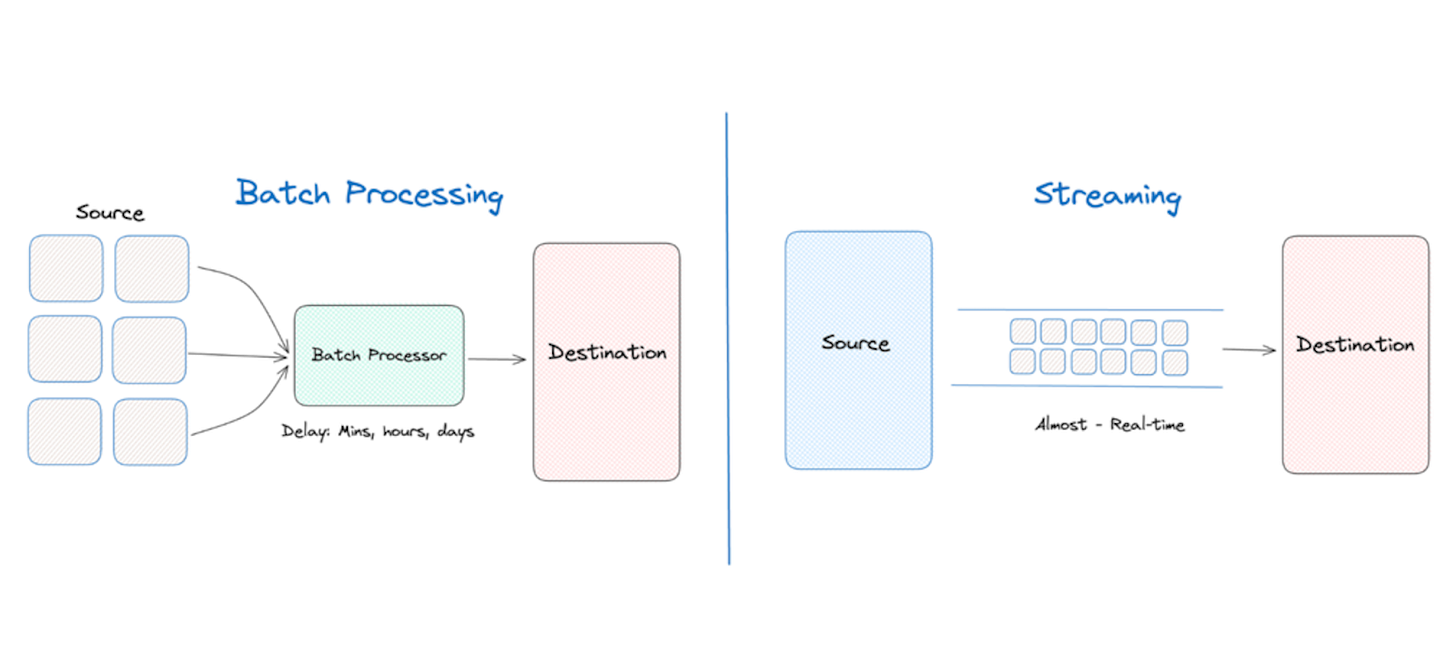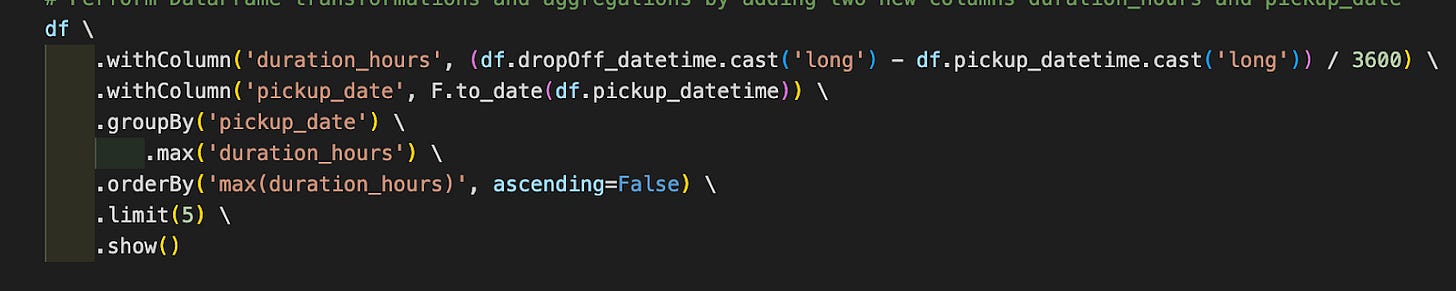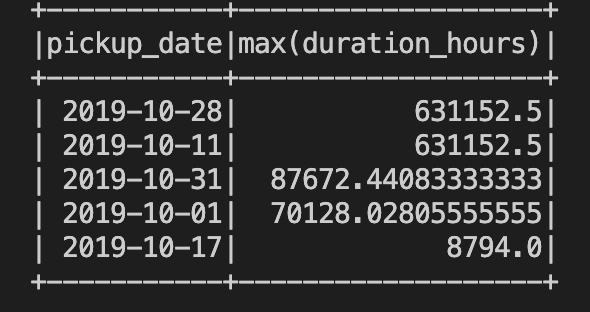Data Engineering Zoomcamp week 5: Batch processing with Apache Spark
This week was all about Spark. We went through the installation, explored the batch processing, PySpark, RDD and DataFrames, SQL, transformations and actions.
What is Spark?
Spark is a powerful tool for processing large amounts of data quickly. Picture having a massive load of data to deal with—it's a lot! Spark steps in to help process all that data much faster than traditional methods.
Here's how it works: Spark breaks down big data tasks into smaller chunks and spreads them out across several computers. Then, it cleverly manages these pieces to ensure they're processed efficiently and speedily.
What's really neat about Spark is its versatility. It can handle various data processing tasks, like analysing data, running machine learning algorithms, or dealing with streaming data in real-time. And the best part? It's designed to be user-friendly, with easy-to-understand APIs that let you write code in languages like Python, Java, or Scala.
Thanks to its flexibility, scalability, and speed, Spark is a popular choice for batch processing tasks, from simple data transformations to complex analytics on huge datasets.
Installation
Here's a step-by-step guide to installing Spark locally on your macOS system:
Install Java
Spark requires Java, so ensure you have Java Development Kit (JDK) installed on your machine. You can download and install the latest JDK from the Oracle website or use a package manager like Homebrew:
brew install openjdk@11After installation, you need to set the JAVA_HOME environment variable to point to the JDK installation directory in your .bash_profile or .zshrc file:
export JAVA_HOME=/usr/local/Cellar/openjdk@11/11.0.22export PATH="$JAVA_HOME/bin:$PATH"Then, reload the shell configuration:
source ~/.bash_profile # or source ~/.zshrc if you're using zsh.Download Spark
Visit the Apache Spark website and download the pre-built version of Spark for the latest stable release. Choose the latest version of Spark built for Hadoop 3.2 and later. Once downloaded, unzip the file to a location of your choice.
Set the SPARK_HOME environment variable to point to the directory where Spark is installed. You can add this to your .bash_profile or .zshrc file:
export SPARK_HOME=/usr/local/Cellar/apache-spark/3.5.0/libexec
# Adjust path as per your installation
export PATH="$SPARK_HOME/bin:$PATH"Again, don't forget to reload the shell configuration after making changes.
Ready to accelerate your data engineering career? Check out this comprehensive guide "Python Data Engineering Resources" - packed with 100+ carefully selected tools, 30+ hands-on projects, and access to 75+ free datasets and 55+ APIs.
Get a free sample chapter at futureproofskillshub.com/python-data-engineering. Available in paperback on Amazon, and as an ebook on Apple Books, Barnes & Noble, and Kobo.
Master the complete tech stack atfutureproofskillshub.com/books – from AI to Python, SQL, and Linux fundamentals. Plus, discover how to maintain peak performance and work-life balance while advancing your technical career in "Discover The Unstoppable You".
Test Installation
Open a terminal window and run the following command to ensure Spark is installed correctly:
spark-shellThis will launch the Spark shell, and you should see the Spark logo and a Scala prompt (scala>). You can type “:q” to exit the shell.
To run PySpark, we first need to add it to PYTHONPATH:
export PYTHONPATH="${SPARK_HOME}/python/:$PYTHONPATH"
export PYTHONPATH="${SPARK_HOME}/python/lib/py4j-0.10.9.7-src.zip pyspark.zip"Batch processing vs Stream processing
Batch processing involves handling data in large chunks, much like preparing a big meal for the entire week. You gather all your ingredients, cook them together, and serve the meal all at once. It's efficient for managing significant quantities of data, similar to cooking a massive pot of soup to last you through the week.
On the other hand, stream processing is comparable to operating a sandwich shop. You make each sandwich as soon as the order comes in and serve it fresh. It's all about processing data in real-time, and managing it as it flows in, just like preparing sandwiches to order for hungry customers.
Batch processing is suitable for dealing with large volumes of data at once, while stream processing is ideal for real-time data processing and responding to events as they happen.
Now, let's zoom back into Spark and how it does batch processing.
First off, data ingestion. You'll want to pull in data from various sources like files, databases, or APIs. Spark provides slick APIs for efficiently reading data from these sources.
Once your data is in, it often needs to be transformed, cleaned, or aggregated before analysis. Spark provides a rich set of transformation functions (e.g., map, filter, groupBy, join) that can be applied to distributed datasets (RDDs or DataFrames) to perform these operations in parallel across a cluster of machines.
With the transformed data, you can perform various types of analyses, such as statistical analysis, machine learning, graph processing, or SQL queries. Spark provides libraries and APIs for these purposes, including Spark SQL for SQL-based queries, MLlib for machine learning, GraphX for graph processing, and Spark Streaming for real-time analytics on batch data.
But Spark doesn't stop there. It's not just about getting the job done, it's about doing it with finesse. It optimises execution, zips through tasks, and minimises data shuffling for maximum efficiency.
Once your data's been through the Spark treatment, it's ready for its close-up. Results can be written back to storage for further analysis, reporting, or visualisation. Spark plays nice with various output formats and systems, making sure your insights reach the right audience.
PySpark
PySpark is the Python API for Apache Spark, allowing developers to interact with Spark using Python. It provides a Pythonic interface to Spark's distributed data processing capabilities, making it easy to write Spark applications using Python code. PySpark seamlessly integrates with other Spark components, opening up a world of possibilities.
Whether you're crunching numbers, wrangling data, or training machine learning models, PySpark has your back. And the best part? You can do it all from your favourite Python environment, be it Jupyter Notebooks or PyCharm.
Sure, Python might not be the speediest language out there, but with PySpark, you get the best of both worlds—Python's simplicity and Spark's horsepower.
We were testing on one simple example.
Download a CSV file that we'll use for testing:
wget https://s3.amazonaws.com/nyc-tlc/misc/taxi+_zone_lookup.csv‘wget’ is a command-line utility for downloading files from the web. It is commonly used in Unix-like operating systems such as Linux and macOS. With ‘wget’, you can download files from HTTP, HTTPS, and FTP servers, among others.
In Jupyter Notebook or in Python file write this simple code:
import pyspark
from pyspark.sql import SparkSession
spark = SparkSession.builder \
.master("local[*]") \
.appName('test') \
.getOrCreate()
df = spark.read \
.option("header", "true") \
.csv('taxi+_zone_lookup.csv')
df.show()You should get this as a result:
RDDs (Resilient Distributed Datasets) and DataFrames
RDDs and DataFrames are two different abstractions for working with distributed data in Apache Spark, each with its own characteristics and use cases.
RDDs are like the Swiss Army knives of Spark—versatile, flexible, and ready for anything. They're your go-to for low-level data wrangling tasks, offering fine-grained control over your data.
On the other hand, DataFrames are the polished, refined cousins. They're all about structure and organisation, giving you a tabular view of your data. With DataFrames, working with structured data feels like a walk in the park.
But which one should you choose? Well, it depends on your needs. If you're dealing with unstructured data or need fine-grained control, RDDs are your best bet. But if structured data and ease of use are your priorities, DataFrames are the way to go.
Transformations and Actions
There are two types of operations that you can perform on distributed datasets (RDDs, DataFrames, or Datasets). These operations enable you to manipulate, process, and analyse data in parallel across a cluster of machines. Here's an explanation of transformations and actions:
Transformations:
Transformations are operations that create a new distributed dataset (RDD, DataFrame, or Dataset) by applying a function to each element of the original dataset.
Transformations are lazy, meaning they do not compute the result immediately. Instead, they build up a Directed Acyclic Graph (DAG) of transformations, representing the computation to be performed.
Transformations are typically narrow or wide. Narrow transformations (e.g., map, filter) apply a function independently to each partition of the dataset, while wide transformations (e.g., groupByKey, join) may involve data shuffling and aggregation across partitions.
Examples of transformations include map, filter, flatMap, groupBy, join, union, distinct, sortBy, repartition, etc.
Actions:
Actions are operations that trigger the execution of transformations and return a result to the driver program or write data to external storage.
Actions are eager, meaning they compute the result immediately and initiate the execution of the computation graph.
Actions are typically used to collect results, write data to storage, trigger side effects, or perform aggregations and computations that require materializing the data.
Examples of actions include collect, count, take, reduce, saveAsTextFile, foreach, countByKey, foreachPartition, etc.
Here's a simple analogy to understand the difference between transformations and actions:
Transformations are like recipes in a cookbook. They specify how to transform raw ingredients (data) into a finished dish (new dataset) without actually cooking it.
Actions are like turning on the stove and cooking the dish according to the recipe. They actually execute the transformations and produce a final result.
Conclusion
In summary, our focus on Spark this week has been illuminating. Spark works like a turbocharged engine for data processing, breaking tasks into manageable pieces and completing them quickly. Its adaptability, scalability, and efficiency make it a top choice for a range of data processing tasks.
If you are interested in code you can check out my GitHub repository.
Looking forward to next week, we'll explore real-time data processing and Kafka. Prepare for another thrilling segment in our journey!
So, Data Engineers keep coding and keep exploring.